The Punjab Board of Intermediate and Secondary Education will announce the 12th Class Result 2024 online through SMS on mobile for students who appeared in the final examination in 2024. The waiting hours for the results will be shortened as they will be displayed on September 04, 2024. The board consists of nine boards, and candidates can check their results instantly through SMS on mobile. This is one of the easiest facilities available, and the process is described in the following section. The aim is to make the process of checking the result as convenient as possible for students who have been waiting for two to three months after their examination. The SMS process is described in detail, and the convenience of this facility is emphasized.
Check Result 11th 12th Class 2024
Students in Punjab, Pakistan can access their 11th and 12th class results for 2024 through online portals provided by BISE boards like Lahore, Gujranwala, Faisalabad, Sahiwal Board, Rawalpindi, Multan, and others, or by sending their roll numbers to designated codes via SMS.
How to Check 9th and 10th Class Result 2024 in Punjab board
The results of [HSSC] 11th and 12th classes in Pakistan are eagerly awaited each year by various education boards, including the BISE in Lahore, Gujranwala, Rawalpindi, Faisalabad, Multan, Sahiwal, Bahawalpur and DG Khan. Students can check their results through online portals and SMS services provided by the boards.
To check BISE Result
The BISE Lahore Board caters to a large student population, offering convenient access to results through both online search by roll number and SMS services.
Online Method:
- Visit the official BISE Lahore Board website.
- Navigate to the results section.
- Enter your roll number and any other required details.
- Submit the information to view your result.
SMS Method:
- Compose an SMS in the following format:
LHR <space> Roll Number. - Send the SMS to the designated number (usually announced by the board closer to the result date).
- You will receive a reply SMS with your result details shortly after.
How to check HSSC result 2024 by sms code
Here is a table that shows how to check result the BISE Lahore Board 11th and 12th Class HSSC Result 2024 via SMS, along with the SMS codes for other boards:
BISE Board:
| Board | SMS Number | Instructions |
|---|---|---|
| BISE Lahore | 80092 | Send the complete Roll Number |
| BISE Sahiwal | 800292 | Send the Roll Number |
| BISE Multan | 800293 | Type Roll Number and send |
| BISE DG Khan | 800295 | Type Roll Number and send |
| BISE Faisalabad | 800240 | Write the Roll Number and send |
| BISE Gujranwala | 800299 | Write the Roll Number and send |
| BISE Rawalpindi | 800296 | Write the Roll Number and send |
| BISE Sargodha | 800290 | Write the Roll Number and send |
| BISE Bahawalpur | 800298 | Write the Roll Number and send |
To check your 12th Class Result for any Punjab Board:
- Type your Roll Number.
- Send an SMS message to
800291. - You will receive your result via SMS.
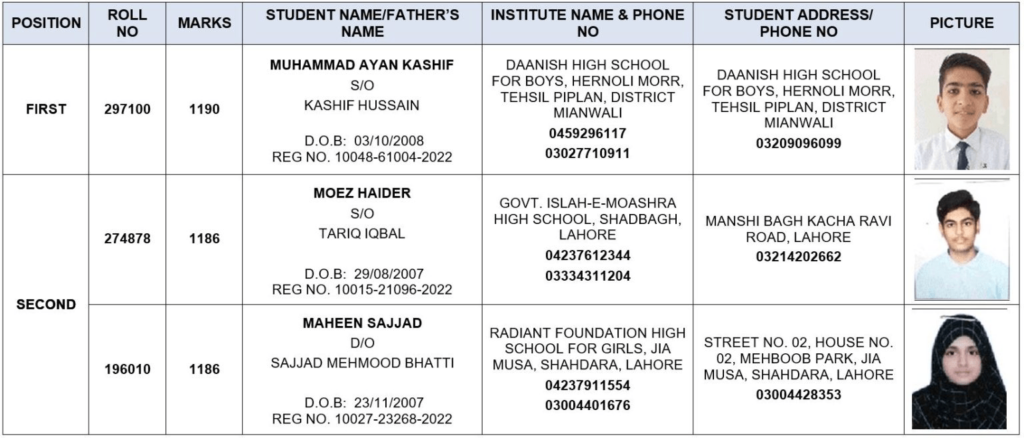
Students can now access their 11th 12th class results via SMS, thanks to a mobile number provided by njpjobs.pk. Students can send their Roll Number via WhatsApp or text message to this number, and a representative from get info pks will send them the results within seconds.
Topper Position Holders of 10th Class Punjab board
The position holders for the 10th Class Punjab Board exams in Pakistan are usually announced a day before the official results are released. Each of the Boards of Intermediate and Secondary Education (BISE) in Punjab—such as Lahore, Gujranwala, Faisalabad, Multan, Rawalpindi, and others—announces the top three position holders for Science and Arts groups.
The process typically includes:
- Announcement Ceremony: Each BISE board holds a special ceremony to honor the top position holders.
- Categories: Position holders are often categorized by group (Science and Arts) and gender (boys and girls).
- Prizes and Awards: The top students receive medals, certificates, and sometimes scholarships or other awards from the board.

BISE Bahawalpur Board Result check by roll number
To check your BISE Bahawalpur Board result using your roll number, follow these steps:
- Visit the Official Website:
- Go to the BISE Bahawalpur Board’s official website
- Navigate to the Results Section:
- Look for the “Results” section on the website’s homepage or in the main menu.
- Enter Your Roll Number:
- Once in the results section, you will find a field to enter your roll number. Type in your roll number accurately.
- Submit Your Information:
- Click the “Submit” or “Search” button to retrieve your result.
- View Your Result:
- Your result will be displayed on the screen. You can print or save the result for future reference.
This method allows you to quickly and easily check your exam results online using your roll number.
Here are some frequently asked questions (FAQs) about checking the 12th and 9th class results for 2024 in Punjab, Pakistan:
1. What is the date of the 12th class result in 2024?
The 12th class result for 2024 in Punjab is expected to be announced on September 12, 2024.
2. How can I check my results?
You can check your results using one of the following methods:
- Online: Visit the official website of your respective BISE board, navigate to the results section, enter your roll number, and click “Submit” or “Search.”
- Via SMS: Send your roll number to the designated SMS code provided by your board (e.g., BISE Lahore, BISE Rawalpindi, etc.). You will receive your result via SMS.
- By Gazette: You can also check your results via the result gazette, which is available at your school or can be downloaded from the board’s website.
3. How can I check my BISE Lahore result?
- Online Method:
- Visit the BISE Lahore official website
- Go to the “Results” section.
- Enter your roll number and other required details.
- Click “Submit” to view your result.
- SMS Method:
- Type
LHR <space> Roll Numberin an SMS. - Send it to
800291. - You will receive your result via SMS shortly.
- Type
4. How can I check my 9th class result in Rawalpindi Board?
- Online Method:
- Visit the BISE Rawalpindi official website
- Navigate to the “Results” section.
- Enter your roll number.
- Click “Submit” to view your result.
- SMS Method:
- Type your roll number in an SMS.
- Send it to
800296. - You will receive your result via SMS shortly.
How can I check my bise Gujranwala 12th class result by roll number?
- To check your Bise Gujranwala 12th class result by roll number, create a new message, enter your exam roll number, and send it to 80029.
- Wait for a few minutes for your result via SMS.
(FAQs) on how to apply for rechecking of exam papers in Punjab Board:
1. How do I apply for rechecking in Punjab Board?
- Step 1: Enter your Registration No. on the Punjab Board’s official rechecking portal.
- Step 2: Select the subjects you wish to have rechecked.
- Step 3: Choose a designated branch of Punjab National Bank for depositing the rechecking fee.
- Step 4: Fill in your address details accurately.
- Step 5: After completing the form, get your Enrollment No. and print the Fee Receipt for this Enrollment No.
2. How can I recheck my paper with BISE?
- Application Period: You can apply for rechecking within 15 days after the result is declared.
- Fee Payment: Deposit the prescribed rechecking fee in Habib Bank Limited (HBL), either online or manually.
- Application Process: Submit your application online through the BISE portal or manually at the designated centers.
3. Is there a deadline for applying for rechecking?
Yes, you must apply for rechecking within 15 days of the result announcement.
4. Where do I pay the rechecking fee?
The rechecking fee can be paid at designated branches of Punjab National Bank or Habib Bank Limited (HBL), depending on the instructions provided by your respective BISE board.
These FAQs provide a clear guide to the rechecking process, ensuring you follow the correct steps and meet all necessary deadlines.
These methods are straightforward and allow you to easily access your exam results for both the 12th and 9th classes.
Pakistan Govt Employees Salary per months 2024
Pakistan’s government employees’ salaries in 2024 are categorized under Basic Pay Scales (BPS) ranging from BPS-1 to BPS-22. The minimum wage for unskilled workers in Pakistan is periodically revised by the government and varies slightly between provinces. Government employees in BPS-1 to BPS-16 fall within this range, with salaries ranging from PKR 32,000 to PKR 75,000 per month. Senior officers, civil servants, and higher-ranking officials fall within BPS-17 to BPS-22, with salaries ranging from PKR 95,000 to over PKR 300,000 per month.
Government employees also receive allowances such as house rent allowance (HRA), medical allowance, and transport allowance, as well as pension benefits upon retirement. Salaries and allowances are subject to periodic revisions and increments based on government policies and budgetary allocations. For precise information on specific salaries in 2024, individuals should consult official government notifications, pay scales charts, or relevant government departments or organizations.

Government Jobs 2024 Pakistan
The list of positions includes Assistant (BS-15), Stenotypist (BS-14), Data Entry Operator (DEO), Upper Division Clerk (UDC), Library Assistant (BS-12), Cataloguer (BS-12), Lower Division Clerk (LDC), Wireless Operator (BS-09), Sepoy (BS-05), Driver (BS-04), Dispatcher (BS-04), Lady Searcher (BS-02), Naib Qasid (BS-01), Sanitary Worker / Sweeper (BS-01), Farash (BS-01), and Mali (BS-01).
Conclusion
The 11th and 12th class results in Pakistan are easily checked through BISE boards via online portals and SMS services. Students are advised to keep roll numbers handy and follow official websites for accurate results. These results are crucial for students’ academic journeys and future career paths.