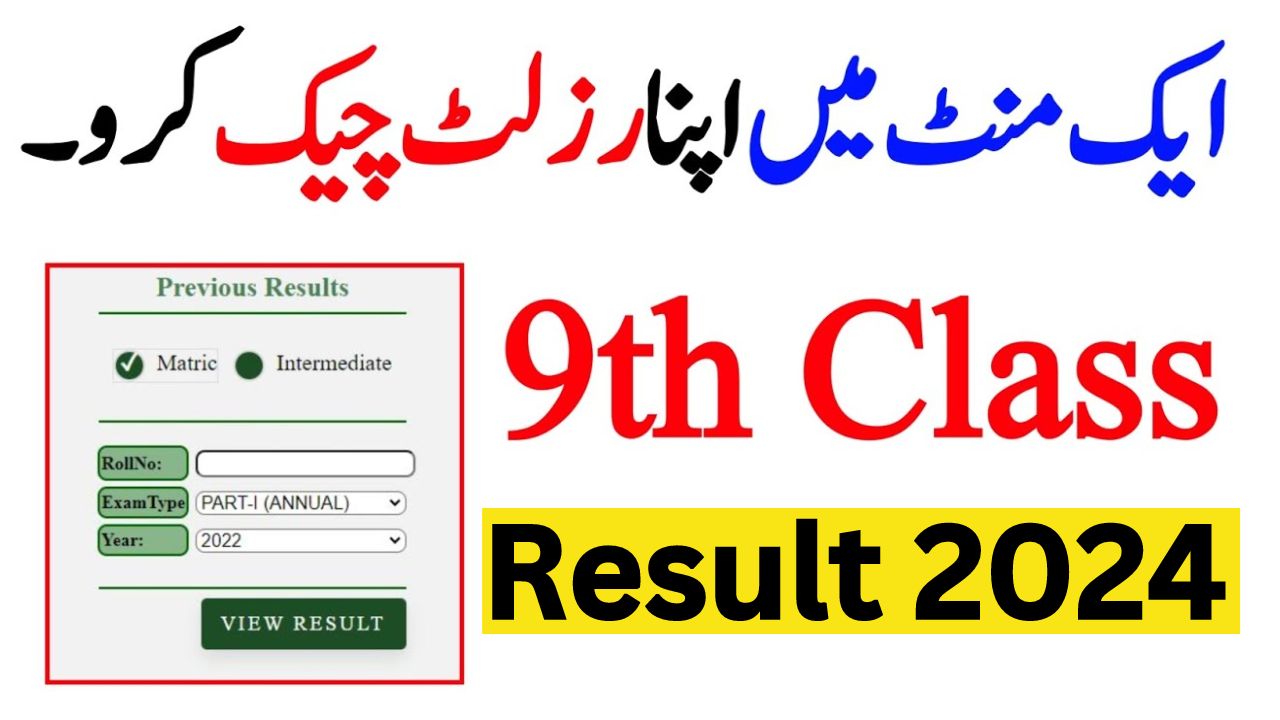The BISE Sargodha Board is set to release the 9th Class Result 2024 for medical and general science groups on Friday, 09 August 2024 at 10:00 AM. The first annual 9th class exams were conducted in March of this year. The Sargodha Board is committed to providing new opportunities for its students, and the result will be available by entering their roll number or full name in the provided field. Stay connected for the latest updates on the BISE Sargodha 9th class result.
9th class result 2024 Sargodha board roll number check online
| Class | 9th |
| Year | 2024 |
| Examination Category | Annual |
| Result Status 2024 | 09 August 2024, Friday at 10:00 AM |
| Total Marks in Result | 550 |
| Result Availability | Online (roll number, name, gazette), via SMS, and sent to respective students through their institutions. |
| Sargodha Board Address | Near 49-Tail, Defense View Housing Society, Sargodha, Punjab 40100 |
| Board Jurisdiction | Sargodha District, Khushab District, Mianwali District, Bhakkar District |
How to Check 9th Class Result for Sargodha Board: Roll Number, SMS, and Name Methods
If you’re awaiting your 9th class result from the Sargodha Board, there are several convenient methods to check it. Here’s a comprehensive guide on how to access your results using your roll number, SMS, or name.
1. Checking 9th Class Result by Roll Number
One of the most common and straightforward ways to check your 9th class result is by using your roll number. Here’s how you can do it:
- Visit the Official Website: Go to the Sargodha Board’s official website. The URL for the result checking portal is typically bisesargodha.edu.pk, but make sure to verify this on the board’s official announcements.
- Navigate to the Result Section: Once on the website, look for the “Results” tab on the homepage. This tab will lead you to various result checking options.
- Select Your Examination: Choose “9th Class” from the list of available examinations. This option ensures that you are accessing the correct results for your grade level.
- Enter Your Roll Number: In the result section, you will find a field to enter your roll number. Input your roll number exactly as it appears on your admit card.
- Submit and View Result: After entering your roll number, click the “Submit” or “Search” button. Your result will be displayed on the screen. Make sure to take a screenshot or print the result for your records.
This method is preferred for its immediacy and accuracy, allowing you to quickly verify your result directly from the official source.
2. Checking 9th Class Result by SMS
If you do not have internet access or prefer a more traditional method, you can check your result via SMS. Here’s a step-by-step guide:
- Prepare Your SMS: Open the messaging app on your mobile phone. Compose a new message using the format specified by the Sargodha Board. Typically, the format is as follows:
ROLLNUMBER. For example, if your roll number is 800290, you would type800290. - Send to the Designated Number: The Sargodha Board usually designates a specific number for result-related SMS queries. For instance, the number might be 800290. However, confirm the correct number from the board’s official announcements or website.
- Receive Your Result: After sending the SMS, you will receive a reply with your result shortly. This message will contain your marks and other relevant details.
This method is particularly useful if you’re on the go or have limited access to the internet. It ensures that you receive your result directly on your mobile device without needing to visit a website.
3. Checking 9th Class Result by Name
If you’ve forgotten your roll number or prefer an alternative way to check your result, you can use your name to find it. Follow these steps:
- Visit the Sargodha Board Website: Go to the official website of the Sargodha Board at bisesargodha.edu.pk.
- Go to the Results Section: Find and click on the “Results” tab on the homepage.
- Select Your Examination: Choose “9th Class” from the list of examinations.
- Enter Your Name: Instead of entering a roll number, you will be prompted to enter your full name. Make sure to spell your name correctly as it appears on your admit card.
- Submit and View Your Result: Click on “Submit” or “Search” to view your result. The website will display results based on the name you entered. This method may show results for multiple candidates with similar names, so ensure you identify your result correctly.
Conclusion
Checking your 9th class result from the Sargodha Board can be done efficiently using any of these methods. Whether you prefer the direct approach of using your roll number, the convenience of SMS, or the flexibility of checking by name, these options ensure that you can access your results in a manner that suits your needs. Always double-check the official Sargodha Board website or announcements for the most accurate and updated procedures.